Notebook 3 - Identifiability#
In this notebook we compare two different branching pathways with 4 genes, from both ‘single-cell’ and ‘bulk’ viewpoints.
[1]:
import numpy as np
import sys; sys.path += ['../']
from harissa import NetworkModel
from pathlib import Path
data_path1 = Path(f'pathways_data1.txt')
data_path2 = Path(f'pathways_data2.txt')
Networks#
[2]:
# Model 1
model1 = NetworkModel(4)
model1.d[0] = 1
model1.d[1] = 0.2
model1.basal[1:] = -5
model1.inter[0,1] = 10
model1.inter[1,2] = 10
model1.inter[1,3] = 10
model1.inter[2,4] = 10
# Model 2
model2 = NetworkModel(4)
model2.d[0] = 1
model2.d[1] = 0.2
model2.basal[1:] = -5
model2.inter[0,1] = 10
model2.inter[1,2] = 10
model2.inter[1,3] = 10
model2.inter[3,4] = 10
This time we set the node positions manually to better compare the two networks.
[3]:
import matplotlib.pyplot as plt
import matplotlib.gridspec as gridspec
from harissa.utils import build_pos, plot_network
fig = plt.figure(figsize=(10,3))
gs = gridspec.GridSpec(1,2)
# Number of genes including stimulus
G = model1.basal.size
# Node labels and positions
names = [''] + [f'{i+1}' for i in range(4)]
pos1 = np.array([[-0.6,0],[-0.1,0.01],[0.2,-0.4],[0.2,0.4],[0.7,-0.4]])
pos2 = np.array([[-0.6,0],[-0.1,0.01],[0.2,-0.4],[0.2,0.4],[0.7, 0.4]])
# Draw the networks
ax = plt.subplot(gs[0,0])
plot_network(model1.inter, pos1, axes=fig.gca(), names=names, scale=6)
ax = plt.subplot(gs[0,1])
plot_network(model2.inter, pos2, axes=fig.gca(), names=names, scale=6)
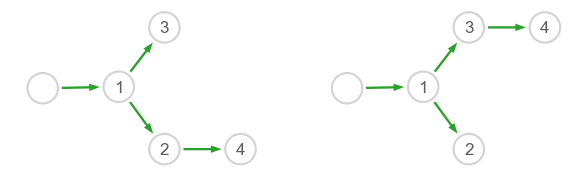
Datasets#
Here we use Numba for simulations: this option takes some time to compile (~8s) but is much more efficient afterwards, so it is well suited for large numbers of genes and/or cells.
[4]:
# Number of cells
C = 10000
# Set the time points
k = np.linspace(0, C, 11, dtype='int')
t = np.linspace(0, 9, 10, dtype='int')
print('Time points: ' + ', '.join([f'{ti}' for ti in t]))
print(f'{int(C/t.size)} cells per time point (total {C} cells)')
time = np.zeros(C, dtype='int')
for i in range(10):
time[k[i]:k[i+1]] = t[i]
# Prepare data
data1 = np.zeros((C,G), dtype='int')
data1[:,0] = time # Time points
data2 = data1.copy()
# Generate data
for k in range(C):
# Data for model 1
sim1 = model1.simulate(time[k], burnin=5, use_numba=True)
data1[k,1:] = np.random.poisson(sim1.m[0])
# Data for model 2
sim2 = model2.simulate(time[k], burnin=5, use_numba=True)
data2[k,1:] = np.random.poisson(sim2.m[0])
# Save data in basic format
np.savetxt('pathways_data1.txt', data1, fmt='%d', delimiter='\t')
np.savetxt('pathways_data2.txt', data2, fmt='%d', delimiter='\t')
Time points: 0, 1, 2, 3, 4, 5, 6, 7, 8, 9
1000 cells per time point (total 10000 cells)
Population-average trajectories#
Looking at network structures, it is clear that population-average trajectories, i.e., bulk data, does not contain enough information to recover all interactions: if \(d_{0,2}=d_{0,3}\) and \(d_{1,2}=d_{1,3}\), one cannot distinguish between edges 2 → 4 and 3 → 4 as genes 2 and 3 have the same average dynamics.
[5]:
for i, data in [(1,data1),(2,data2)]:
# Import time points
time = np.sort(list(set(data[:,0])))
T = np.size(time)
# Average for each time point
traj = np.zeros((T,G-1))
for k, t in enumerate(time):
traj[k] = np.mean(data[data[:,0]==t,1:], axis=0)
# Draw trajectory and export figure
fig = plt.figure(figsize=(8,2))
labels = [rf'$\langle M_{i} \rangle$' for i in range(1,G)]
plt.plot(time, traj, label=labels)
ax = plt.gca()
ax.set_xlim(time[0], time[-1])
ax.set_ylim(0, 1.2*np.max(traj))
ax.set_xticks(time)
ax.set_title(f'Bulk-average trajectory ({int(C/T)} cells per time point)')
ax.legend(loc='upper left', ncol=G, borderaxespad=0, frameon=False)
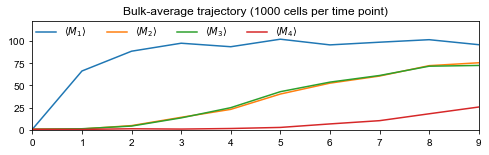
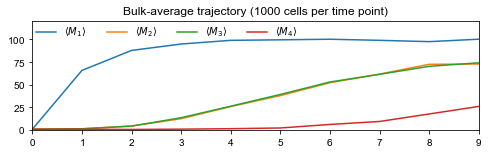
Inference from single-cell data#
Here, since we know the number of edges we are looking for, we choose to keep only the strongest 4 edges instead of applying a cutoff to the weights.
[6]:
inter = {}
for k in [1,2]:
# Load the data
data = np.loadtxt(f'pathways_data{k}.txt', dtype=int, delimiter='\t')
# Calibrate the model
model = NetworkModel()
model.fit(data)
# Keep the strongest four edges
inter[k] = np.zeros((G,G))
a = np.abs(model.inter)
a -= np.diag(np.diag(a))
for n in range(4):
(i,j) = np.unravel_index(np.argmax(a, axis=None), a.shape)
inter[k][i,j] = model.inter[i,j]
a[i,j] = 0
print(f'inter[{k}] = {inter[k]}')
inter[1] = [[0. 3.29436519 0. 0. 0. ]
[0. 0. 1.76090955 1.59615292 0. ]
[0. 0. 0. 0. 0.59599403]
[0. 0. 0. 0. 0. ]
[0. 0. 0. 0. 0. ]]
inter[2] = [[0. 3.31286944 0. 0. 0. ]
[0. 0. 1.56295074 1.76685173 0. ]
[0. 0. 0. 0. 0. ]
[0. 0. 0. 0. 0.51416432]
[0. 0. 0. 0. 0. ]]
Drawing inferred networks#
[7]:
fig = plt.figure(figsize=(10,3))
gs = gridspec.GridSpec(1,2)
# Draw the networks
ax = plt.subplot(gs[0,0])
plot_network(inter[1], pos1, axes=fig.gca(), names=names, scale=6)
ax = plt.subplot(gs[0,1])
plot_network(inter[2], pos2, axes=fig.gca(), names=names, scale=6)
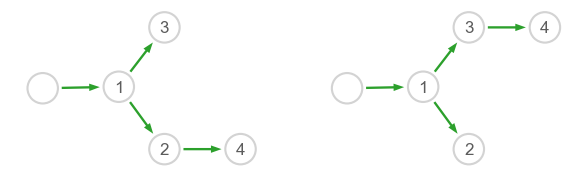
The result might not be always perfect, but the edges 2 → 4 and 3 → 4 should generally be inferred correctly.